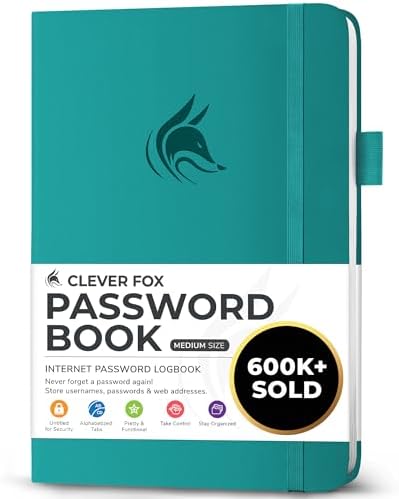Did you know the average person has over 100 online accounts? Most use weak, easy-to-crack passwords. Cybercriminals can guess them in seconds.
Digital privacy is facing significant challenges in 2025. The Information Security Council reports indicate that attacks are targeting everyday users. These threats affect both tech experts and casual users.
Keeping track of many passwords is hard. That’s why Bitwarden is a big help. It’s a free, open-source password manager that keeps your digital identity safe without incurring any costs.
Bitwarden is different because it’s open-source. This means users can review the code and have confidence that their data is secure. It utilizes a zero-knowledge model, allowing you to view the contents of your vault alone.
Small businesses, remote workers, and families can all use Bitwarden. It’s excellent for keeping company or personal accounts safe. It uses top-notch encryption to protect your data.
Key Takeaways
- Bitwarden provides free, open-source password management with transparent security protocols.
- Zero-knowledge architecture ensures complete digital privacy and ownership of data.
- Cross-platform compatibility works seamlessly across Windows, Mac, Linux, iOS, and Android devices.
- Military-grade encryption protects credentials from sophisticated cyber threats.
- Free tier includes unlimited password storage for individual users.
- Regular security audits and community oversight strengthen platform reliability.
- Built-in password generator creates unique, complex credentials for every account.
Understanding the Critical Need for Password Management in Today’s Digital Landscape

We live in a world where our digital tracks shape our lives. Every time we log in, make a transaction, or interact online, we open doors for hackers. The truth is clear: more than 80% of data breaches occur due to human errors or weak passwords. Strong password management is key to fighting identity theft and keeping our data safe.
The Rising Threat of Identity Theft and Cyber Attacks
Cyber threats have grown from simple guessing to complex state-backed attacks. Today’s hackers employ phishing, malware, and credential stuffing techniques. These attacks target both individuals and large companies, affecting millions of accounts annually.
Why Traditional Password Practices Fail
Most people stick to old password habits that put them at risk. Common errors include:
- Using the same password for all accounts.
- Choosing easy-to-remember passwords like “password123”.
- Writing passwords on sticky notes or in unsafe places.
- Sharing login details with others.
These mistakes can lead to identity theft across all connected services if one account is hacked.
The Cost of Poor Cyber Hygiene
Poor cyber habits can be costly. Data breaches can cost thousands of dollars, and stolen personal information can take years to fix. Password managers, such as Bitwarden, are vital for preventing these security failures and keeping our data safe.
What Makes Bitwarden Stand Out in the Password Manager Market

Bitwarden shines in the crowded password management field. It focuses on user trust and security. Unlike many, Bitwarden is open and transparent, winning the hearts of users and organizations worldwide.
Open-Source Transparency and Security
Bitwarden leads with open-source development. This means every code line is on GitHub for all to see. It’s a significant step toward improved cybersecurity.
This openness brings significant benefits:
- Security issues are found and fixed quickly by the community.
- No hidden backdoors or data collection can go unnoticed.
- Users have complete control over their security.
- Third-party audits are regularly conducted to verify the platform’s security.
Zero-Knowledge Architecture
Bitwarden never sees your passwords. Encryption and decryption happen on your device. This means your passwords are secure, even if hackers or governments attempt to obtain them.
This setup is key for online security. Your data is always encrypted and safe from threats. Bitwarden’s local-first approach adds an extra layer of protection by keeping sensitive operations on your device, ensuring that your data remains secure.
Cross-Platform Compatibility
Bitwarden works on all devices, from Windows to Android. This means your passwords are always with you, no matter where you are.
Bitwarden supports over 50 languages and works in 180 countries. It’s flexible, even allowing self-hosting for organizations. This ensures everyone gets top-notch security.
Core Security Features That Protect Your Digital Privacy
Bitwarden uses top-notch security to keep you safe online. We know that just storing passwords isn’t enough. Our system has many layers to protect your data from cyber threats.
End-to-End Encryption Standards
Your data is safe with AES-256-bit encryption, used by governments and banks. This encryption happens on your device before it reaches our servers. We can’t see your passwords or notes. Your unique master password locks your data, making it safe from anyone else.
Two-Factor Authentication Options
We have several ways to make your online security better:
- Authenticator apps, such as Google Authenticator and Authy.
- Email verification codes.
- Hardware security keys (YubiKey, FIDO2).
- Biometric authentication on supported devices.
These extra steps help keep your account safe, even if someone were to find your master password.
Secure Password Generation and Storage
Our password generator makes strong, unique passwords for each site. You can choose how long and complex you want your passwords to be. Your passwords are stored safely in your encrypted vault, so you don’t have to worry about using the same password everywhere.
| Feature | Security Benefit |
|---|---|
| Customizable Length (5-128 characters) | Meets any website’s requirements |
| Special Character Options | Increases password complexity |
| Avoid Ambiguous Characters | Prevents confusion during manual entry |
| Passphrase Generation | Creates memorable yet secure combinations |
Getting Started with Bitwarden
Starting a secure digital world begins with setting up Bitwarden. It may seem daunting to start using a new password manager, but it’s easy and quick. You need one strong master password to unlock all your other login details.
To start, download Bitwarden on all your devices. It works smoothly on:
- Browser extensions for Chrome, Firefox, Safari, and Edge
- Mobile apps for iOS and Android
- Desktop apps for Windows, macOS, and Linux
- Web vault for any browser
When setting up Bitwarden, it’s a good idea to import your existing passwords. This saves time and makes sure you don’t forget any. With all your passwords in one place, staying safe online becomes easier.
| Setup Step | Time Required | Security Impact |
|---|---|---|
| Account Creation | 2 minutes | Foundation established |
| Two-Factor Authentication | 3 minutes | Double account protection |
| Password Import | 5 minutes | Consolidates credentials |
| Browser Extension Install | 1 minute | Enables autofill protection |
Enabling two-factor authentication immediately after creating your account is crucial. Set auto-lock times to keep your data safe without hassle. The free version is excellent for anyone starting with password management.
Advanced Features for Enhanced Cybersecurity
Basic password storage is just the start of digital security. Advanced features turn password managers into full-fledged cyber risk management tools. They offer more than just storing passwords, providing layers of protection for everyone.
Secure Notes and Document Storage
Password managers are now digital vaults for sensitive info. You can keep software licenses, Wi-Fi passwords, and credit card details safe. This is all thanks to top-notch encryption, the same used for passwords.
Storing important info in one place means no more sticky notes or unprotected documents. It’s a safer way to keep your data secure.
Password Sharing for Teams and Families
Sharing passwords safely is key in today’s world. Modern password managers allow you to share without disclosing actual passwords. Family members can access shared streaming services, and team members can work together safely.
With precise access control, everyone stays secure. It’s excellent for managing shared accounts while keeping personal info safe.
Emergency Access Protocols
Life can be unpredictable. Emergency access allows you to designate trusted contacts for vault access in times of need. After a wait, they can get into your accounts, helping in emergencies.
This mix of security and access shows innovative cyber risk management. It’s all about being ready for anything.
Vault Health Reports and Security Audits
Regular checks find security issues before they cause trouble. Comprehensive audit trails show weak or duplicate passwords. These reports help you resolve problems quickly, making online protection easy for everyone.
Mobile Experience and Cross-Device Synchronization
Bitwarden makes mobile security easy by protecting all your devices. The apps share the same strong features as their desktop counterparts. This means your passwords are safe on iPhones, Androids, or tablets. You get top-notch security without giving up convenience.
The platform syncs in real-time, creating a secure network for all devices. Update a password on your laptop, and it instantly changes on your phone and tablet. This keeps your security strong and your life easy by keeping passwords the same everywhere.
Bitwarden’s apps utilize biometric login, such as fingerprints or facial recognition, for quick access. This means you don’t have to type your master password repeatedly throughout the day. Autofill also works well in browsers and apps, making logging in easy.
Offline access is ideal for traveling or areas with poor internet connectivity. Your encrypted vault is always with you, keeping your data safe. When you get back online, any changes you make will sync across all your devices. This keeps your digital life in order and secure.
Bitwarden’s Groundbreaking AI Integration Through Model Context Protocol
Bitwarden is leading a significant change in how we manage passwords. It utilizes the Model Context Protocol (MCP) to bring AI security directly to your device. This keeps your data safe and private, with everything processed locally.
Local-First Architecture for Maximum Security
The local-first approach changes how we protect our data. Your passwords stay encrypted on your device. AI works offline, keeping your info safe from cloud breaches.
How MCP Enhances Credential Management
Model Context Protocol brings significant improvements to password management:
- Innovative password suggestions based on security best practices.
- Automated vulnerability detection for existing credentials.
- Real-time threat assessment without exposing your data.
- Intelligent organization of credentials by risk level.
Future of AI-Powered Password Management
MCP’s integration is just the start. We’re looking forward to features like predictive security alerts and automated password rotation. These will make strong cyber awareness easy for everyone, regardless of their technical skills.
Free vs. Premium: Choosing the Right Plan for Your Security Awareness Needs
Choosing the right Bitwarden plan depends on your needs. Everyone has different needs for password management. This could range from personal protection to complete business security. Let’s examine each tier to help you make an informed decision.
Essential Features in the Free Tier
Bitwarden’s free plan provides strong protection at no cost. You can store unlimited passwords on all devices, sync automatically, and use top-notch encryption. The free tier includes:
- Unlimited passwords and secure notes.
- Access on unlimited devices.
- Basic two-factor authentication.
- Secure password generator.
- Cross-platform support.
This is ideal for most people who want solid password protection without incurring additional costs.
Premium Benefits for Advanced Users
Premium subscriptions offer additional benefits for those who require extra protection. For just $10 a year, you get better two-factor authentication and 1GB of encrypted file storage. You also get priority support and detailed reports to boost your security training.
Business and Enterprise Solutions
Businesses need more than just personal protection. Bitwarden’s business plans start at $3 per user monthly. They include:
- Centralized user management.
- Directory synchronization with Active Directory.
- Advanced reporting and audit logs
- Custom security plans and policies
- Dedicated customer success support
Enterprise solutions offer single sign-on, advanced threat protection, and compliance tools. These are key to strong business security.
Common Challenges and Solutions for Optimal Performance
Even the best password managers can occasionally experience issues. Keeping everything running smoothly is key to your online safety. Let’s explore some simple ways to keep Bitwarden running at its best.
Synchronization issues are a big worry for many users. If your vault isn’t updating, try refreshing the app or checking your internet. Most of the time, these simple steps fix the problem quickly.
Browser extensions can sometimes fight with each other, making logging in hard. Try disabling other password managers in your browser settings. This helps Bitwarden function smoothly without any issues.
| Common Issue | Quick Solution | Prevention Tip |
|---|---|---|
| Sync Delays | Manually refresh or restart the app | Keep a stable internet connection |
| Extension Conflicts | Disable other password tools | Use only one manager per browser |
| Slow Performance | Clear the cache and update the app | Regular maintenance every month |
| Login Failures | Verify the master password spelling | Store backup codes offline |
Recovering your master password can be challenging. Unlike other password managers, Bitwarden can’t reset your master password due to its unique design. Keep your recovery codes in a secure location, separate from your devices.
Older devices might not work as fast. Clean out your app cache monthly and update it regularly. These steps help your device run faster and keep you safe from online threats.
Best Practices for Maximizing Your Online Protection with Password Managers
Password managers are key to keeping your digital life safe. But their power depends on how you use them. By following best practices, you can make your online accounts nearly unbreakable. This ensures your family’s cybersecurity stays strong.
We’ll look at essential strategies. These will turn a simple password tool into a complete security system.
Creating Strong Master Passwords
Your master password is the most important one. Make a long passphrase using a combination of random words, numbers, and symbols. Aim for at least 20 characters.
Use memorable phrases like “PurpleCoffee!Dance47Moon” instead of hard-to-remember strings. This password protects all your other accounts. So, spend time making it strong and easy to remember.
Regular Security Audits and Updates
Check your password vault every month for weak or duplicate passwords. Most managers have security reports that show compromised credentials. Update your software promptly when patches are released, as security bugs can appear in browsers.
Also, see which websites have access to your passwords. Remove permissions from sites you don’t use.
Implementing Proper Backup Strategies
Keep recovery codes in a secure location, separate from your devices. Print emergency access codes and store them in a fireproof safe or safety deposit box. Have trusted contacts who can get into your vault if needed.
Also, back up your vault data regularly. Encrypt the backup file before saving it on an external drive.
Teaching Cyber Awareness to Family Members
Start teaching security at home. Teach family members to spot phishing and suspicious login requests. Give each person their vault instead of sharing one.
Teach kids good password habits early. Use examples they can understand. Regular talks about online safety help everyone stay safe and avoid security issues through social engineering.
Conclusion
We’ve examined how Bitwarden addresses today’s significant cybersecurity challenges. It offers a top-notch password management platform. This platform protects against phishing and state-sponsored attacks, showing the need for strong tools.
Bitwarden is built on open-source technology and utilizes a zero-knowledge architecture. This means your data stays safe and private. It’s a system you can trust.
The platform is compatible with various devices and is available free of charge, making it accessible to everyone. It has features like end-to-end encryption and multi-factor authentication. The premium version offers even more for just a dollar a month.
Looking to the future, staying ahead of cyber threats is key. As AI and machine learning transform the landscape, password managers will continue to improve. We suggest using Bitwarden with regular security checks and strong passwords.
Additionally, continue to learn about online safety. By doing this, you’ll keep your digital world safe for years to come.
FAQ
How does Bitwarden protect against identity theft and cyber threats?
Bitwarden uses top-notch AES-256 bit encryption. It also has a zero-knowledge architecture, so even Bitwarden can’t see your passwords. This keeps you safe from phishing, credential stuffing, and malware, which are becoming increasingly sophisticated in 2025.
Is Bitwarden free, and what security features does it include?
Yes, Bitwarden’s free version has everything you need. You get unlimited password storage, device sync, and key security features like password generation and two-factor authentication. It’s great for personal use and small groups. Premium plans offer more, like file storage and support.
How does Bitwarden’s open-source nature improve information security?
Being open-source means experts can check for bugs. This makes Bitwarden more secure than closed systems. It also means it can improve more quickly, keeping pace with new threats.
What online security tips should I follow when using Bitwarden?
Use a strong master password and enable two-factor authentication immediately. Regularly check your vault health and set up emergency access. These steps help keep you safe from hackers.
Can Bitwarden help with cybersecurity training for my family or team?
Bitwarden makes sharing passwords safe. It also gives reports on password health. This helps everyone learn good password habits, making your group more secure.
How does Bitwarden’s AI integration enhance personal security?
Bitwarden’s AI works on your device, not in the cloud. It suggests passwords and checks your security. This keeps your data safe from hackers.
What are the top cybersecurity tips for mobile password management?
Use biometrics for easy access and set the auto-lock. Ensure your data syncs in real-time to prevent getting locked out. Bitwarden’s apps keep your data safe offline, making them perfect for travel.
How can Bitwarden protect my business from cyber threats?
Bitwarden’s business tools offer central management and audit logs. They help keep your business safe with team management and tools against threats like DNS hijacking.