At Secure Cyber Mart, we understand that managing passwords across an organization can be daunting. That’s why we offer enterprise password management solutions to streamline the process.
Enterprise password management solutions offer a way to streamline this process, enhance security, and improve productivity.
In this post, we’ll explore the key features of these solutions and compare some of the top options available in the market.
We’ll also provide practical steps for implementing a password management system in your organization.
What Makes Enterprise Password Management Powerful?
Enterprise password management solutions form the cornerstone of robust cybersecurity strategies. These tools offer a range of features that enhance security, streamline operations, and boost productivity.
Multi-factor Authentication: A Formidable Defense
Multi-factor authentication (MFA) revolutionizes password security. It adds an extra layer of protection by requiring users to provide two or more verification factors to gain access. This feature typically combines something the user knows (a password) with something they have (a smartphone) or something they are (biometric data). MFA can help prevent attacks by banning bad passwords, blocking legacy authentication, and training employees on phishing.
Intelligent Password Generation and Auto-fill
The days of using “password123” across multiple accounts are over. Modern enterprise password managers include strong password generators that create complex, unique passwords for each account. These tools automatically fill in login credentials, which saves time and reduces the risk of keylogging attacks. Dashlane’s research indicates that employees waste an average of 12.6 minutes daily on password-related issues – auto-fill features reclaim this lost productivity.
Precise Access Control
Enterprise password managers excel in providing granular access control. Administrators set permissions based on roles, departments, or individual needs. This feature ensures that employees access only the information they need to perform their jobs, which reduces the risk of internal data breaches. The 2021 Verizon Data Breach Investigations Report states that 85% of breaches involved a human element – precise access control helps mitigate this risk.
Comprehensive Audit Trails
Audit trails provide a detailed record of all password-related activities within an organization. This feature allows administrators to track who accessed what and when which proves invaluable for compliance and security investigations. System administrators can track user activity by reviewing audit logs and correlated audit trails, and security teams can investigate breaches and ensure compliance.
Seamless Integration with Existing Systems
Top-tier enterprise password managers integrate smoothly with existing IT infrastructure (such as Single Sign-On systems, directory services, and identity providers). This integration streamlines the implementation process and enhances user adoption rates. Organizations that choose password management solutions compatible with their current systems experience a smoother transition and realize security benefits more quickly.

As we explore the top enterprise password management solutions in the next section, keep these powerful features in mind. They will serve as crucial benchmarks for evaluating which solution best fits your organization’s needs.
Top Enterprise Password Management Solutions Compared
Several solutions stand out in enterprise password management for their robust features and user-friendly interfaces. We’ve evaluated the top contenders to help you make an informed decision for your organization.
LastPass Enterprise: Security Meets Usability
LastPass Enterprise offers a comprehensive suite of features for businesses of all sizes. Its strength lies in its intuitive interface and robust security measures. LastPass has recently updated its Adoption dashboard to provide more precise metrics that better align with admin needs and expectations for LastPass usage.

The Security Dashboard provides real-time insights into password strength across the organization. This tool allows IT administrators to promptly identify and address weak passwords, reducing the risk of breaches.
Dashlane Business: Advanced Reporting and Threat Intelligence
Dashlane Business has advanced reporting capabilities and a unique dark web monitoring feature. The platform scans the dark web for compromised credentials associated with your company’s domain, which provides an extra layer of protection against potential threats.
The Password Health Score feature assigns a score to each employee’s password practices, allowing managers to track improvement over time. Dashlane has reported success stories of companies using its solution to overcome vendor breaches, improve collaboration, and simplify security audits for businesses.
1Password Teams: Workflow Integration and Flexible Vault Management
1Password Teams excels in its ability to integrate with existing workflows. Its ‘Travel Mode’ feature proves particularly valuable for organizations with employees who frequently travel internationally. This feature allows users to temporarily remove sensitive data from their devices when crossing borders, which reduces the risk of data exposure.
The vault management system is highly flexible, allowing the creation of individual and shared vaults. This structure facilitates easy collaboration while maintaining strict access controls.
Secure Cyber Mart: Comprehensive Protection Beyond Password Management
While the solutions above offer robust password management features, Secure Cyber Mart provides a holistic approach to cybersecurity. Our suite includes password management and anti-malware, antivirus, encryption software, and firewalls for comprehensive software protection. We complement these software solutions with hardware offerings such as biometric devices, secure routers, security cameras, and encrypted USB drives.
Our user-friendly products adapt to evolving threats, ensuring robust protection for businesses and individuals. With Secure Cyber Mart, you can confidently navigate the complexities of digital security, knowing you have a complete defense strategy in place.
Choosing an enterprise password management solution depends on your organization’s specific needs and existing infrastructure. The following section will guide you through implementing password management in your organization, helping you make the most of whichever solution you choose.
How to Implement Password Management in Your Organization
Conduct a Thorough Needs Assessment
Start by evaluating your organization’s current password practices and security vulnerabilities. Identify the number of users, devices, and applications that require password protection. Ponemon Institute is dedicated to independent research and education that advances responsible information use and privacy management practices within businesses. This highlights the importance of a comprehensive assessment.

Determine your specific requirements. Consider features like single sign-on (SSO) integration, multi-factor authentication (MFA), or advanced reporting capabilities. Take into account your industry’s compliance requirements. For example, healthcare organizations must adhere to HIPAA regulations, which mandate strict access controls and audit trails.
Select the Right Password Management Solution
After identifying your needs, research and compare different enterprise password management solutions. Look for features that align with your requirements and integrate seamlessly with your existing IT infrastructure.
Consider scalability, user interface, customer support, and pricing factors. Gartner defines privileged access management (PAM) as tools that provide an elevated level of technical access through managing and securing privileged accounts.
During your evaluation, don’t overlook comprehensive cybersecurity suites (like those offered by Secure Cyber Mart). These solutions often provide password management as part of a broader security package, offering additional protection against evolving threats.
Implement and Train Employees
After you select a solution, develop a detailed implementation plan. If necessary, this plan should include timelines, resource allocation, and a phased rollout strategy.
Employee training plays a critical role in successful implementation. Develop comprehensive training materials and conduct sessions to educate staff on the new system’s practical use. Cover topics such as creating strong passwords, using MFA, and recognizing phishing attempts. The National Institute of Standards and Technology (NIST) recommends regular security awareness training to reinforce best practices.
Monitor, Update, and Adapt
Implementation of a password management system requires ongoing attention. Continuous monitoring and updates maintain its effectiveness. Review audit logs regularly to identify unusual activities or potential security breaches.
Stay informed about the latest security threats and update your password policies accordingly. NIST now recommends against frequent mandatory password changes, as this practice often leads to weaker passwords. Instead, focus on implementing stronger initial passwords and using MFA.
Gather feedback from users and IT staff to identify areas for improvement. This ongoing refinement process helps ensure your password management system remains effective and user-friendly.
Final Thoughts
Enterprise password management solutions have become essential tools for organizations to strengthen their digital defenses. These systems enhance security, streamline operations, and boost productivity through features like multi-factor authentication, intelligent password generation, and precise access control. Organizations must proactively protect their assets and maintain stakeholder trust in today’s rapidly evolving digital landscape.
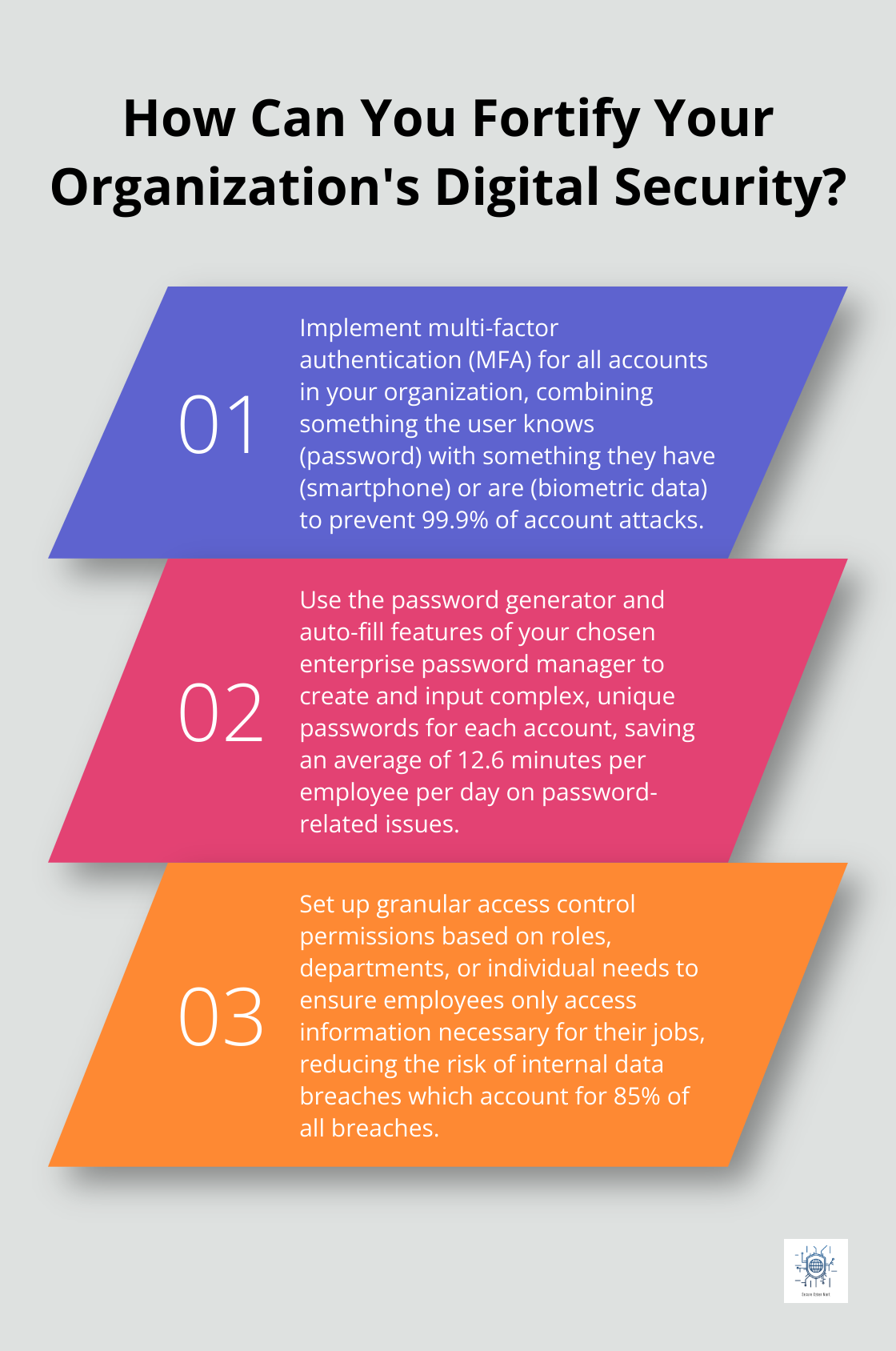
Implementing an enterprise password management solution requires a strategic approach. This includes assessing organizational needs, selecting the right tool, training employees on best practices, and continuously updating security protocols. The process involves more than choosing a solution; it demands a comprehensive strategy to ensure effective implementation and long-term success.
Secure Cyber Mart offers a comprehensive suite of security solutions that provide holistic protection for digital assets. Our products (designed to adapt to evolving threats) give you peace of mind in an increasingly complex digital world. Take action now to implement a robust enterprise password management solution and secure your organization’s digital future.
